This post may contain affiliate links, read more…
Looking for recipe ideas? Get my meal planning pack here.
Save time and money by meal planning. See how I do it quickly with a meal planning app.
Meal planning might sound like a time-consuming activity, but it does not have to be. And, if you have not done meal planning before, now is a good time to start. If you want to save time, money, and stress when it comes to eating then you are in the right place. You can even use this opportunity to improve your eating habits. A little help from technology goes a long way to achieve all these goals. Follow my advice on meal planning because it has many benefits for you.
You need the Paprika app
Firstly, you will need the Paprika app to help plan your meals. You can purchase the app online and load it onto your iPad, which makes it easier to use in the kitchen. Better still, get a version that will also work on your iPhone for a once-off fee of only $35. The app is available for IOS and Android. Get the right one for your mobile device to get the best value for money from this handy helper.
I personally found this app to be an incredible time saver. It also saves me the energy of constantly thinking about what to cook, not to mention the frustration of wanting to make a specific meal only to find that I do not have all the ingredients. I recommend that you kickstart your positive new meal planning habits by using this app as I did.
Take stock of your grocery items and recipes
Preplanning meals means that you should first take stock of the groceries that you have. Once you have done that, you will need to think about the recipes that you have collected or want to make. The Paprika app does not suggest recipes, so you need to collect your favorites and keep them in an easily accessible place. Or you can choose a recipe online and download the link to the app.
Once you’ve identified a few blog sites, you can download recipes directly through the app. The great thing about the Paprika app is that you can also categorize your recipes under meat dishes, soups, desserts, and so on. Also, the app allows you to collect and plan for all meals and snacks throughout the day. Just choose a few favorite recipe blog sites to get started.
Use the app’s calendar
I use the calendar on the app to plan mealtimes by using the downloaded recipes. Here, I simply drag and drop recipes for better organization. This makes my meal planning easier and simplifies my grocery list. Even if I have added a certain recipe for an evening, it is simple to cancel if I decide to eat out or get takeaways.
I plan my meals a week ahead to make sure that you purchase fresh vegetables and non-durable food items. Or I plan my meals for a fortnight or a month in advance. How you use this app depends entirely on your personal preferences. I find that it is intuitive enough to cater to most needs.
Choosing recipes and shopping
After choosing my recipes for the week, I make sure that I capture them on the app’s calendar. What will happen then is that the ingredients from the recipes will be captured on the app’s shopping list. I then go through the list to check that items are not duplicated with my existing kitchen inventory. I find that the app is flexible enough to delete and add grocery items as I need, which saves a lot of time and angst.
Then I either do the physical shopping myself using this list or I opt for an online shopping and drop off service. I have sourced a grocery shopping delivery service in my area, and I suggest you do the same wherever you are. Both the app and this service saves loads of time and stress.
Meal planning for camping trips
My experience is that the Paprika app can be used everywhere. I use it in the home and for camping, which is such a cool thing for me and my family to do. Don’t spoil your camping getaway by spending all your time with meal planning. Rather take my advice and use the Paprika app to also plan your camping meals in advance.
Once you have built up your recipe collection, coming up with ideas for meal planning is a pleasure. Make it your mission to focus on recipes that can be prepared and cooked in under half an hour or an hour, just like I do for my camping trips.
That’s it. I find that Paprika makes my life easier. I learned to save time, money, and to reduce my stress and I am now eating healthier meals. I honestly believe it can do the same for you.
Links:
Paprika App: https://www.paprikaapp.com/
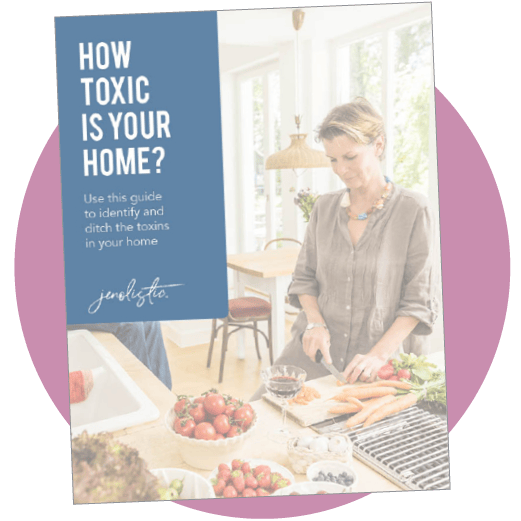
Download your guide for free!
Learn how everyday products could be affecting your health and how simple swaps can lead to a cleaner, safer home.
Recent Posts
Share on Social
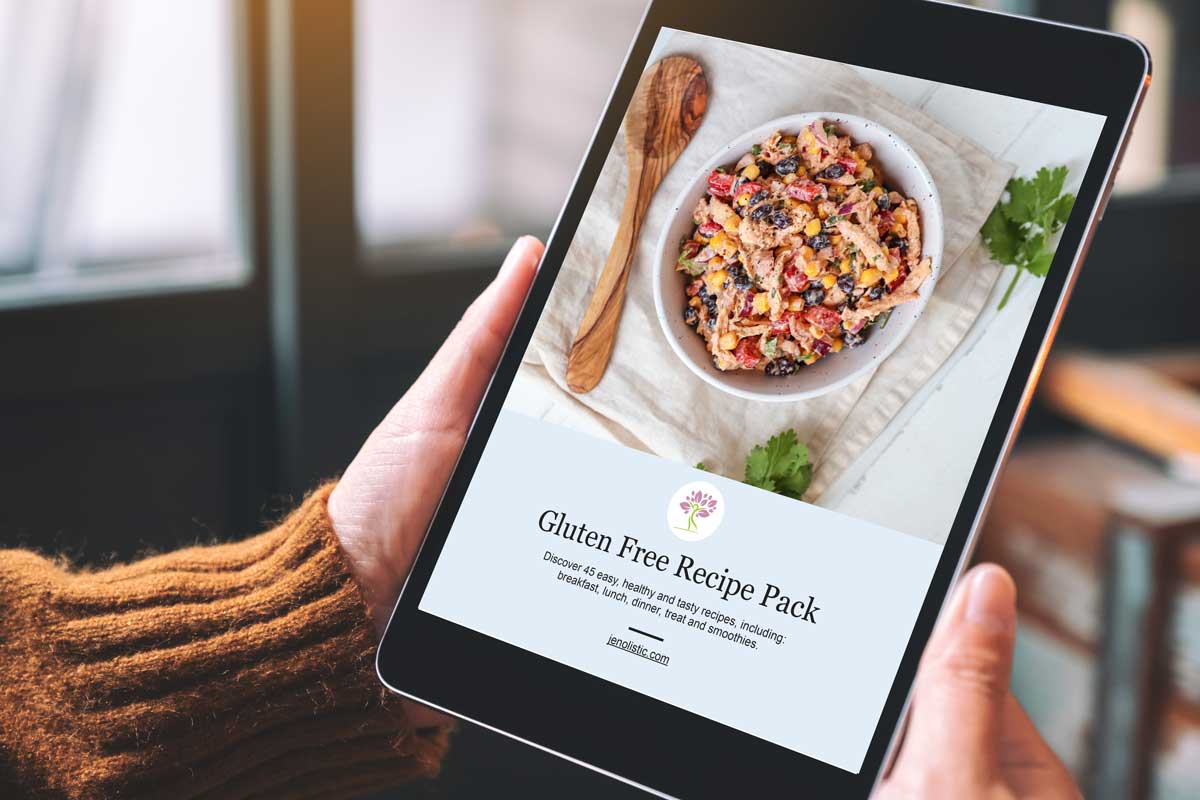
Grab your Free Gluten Free Recipe Pack
Discover 45 easy, healthy, and tasty recipes, including breakfast, lunch, dinner, treats and smoothies!
Recent Posts

Adapting Family Meals for EoE: Keeping Everyone Happy



